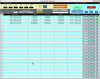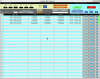Back to NLN, Jenne and Jeff have updated ALS references, SDF diffs in attached screenshots.
JeffK noted that we don't have a good all in one place how-to on setting the initial alignment offsets. So, here's an attempt at it. This assumes that the QPDs are all close enough to center (or can be made to be so by moving TMS) that you do not need to use the picomotors. Using the picos requires more thought and care.
The attachment is my desktop when I'm doing this, so you can see all of the windows that I'm looking at.
- ndscopes:
- bottom left: reacquire lock 'scope from my Locking screen
- bottom middle: ADS 'scope from my Locking screen
- right side: New template in ..../jenne.driggers/Templates/Scope/green_wfs_setpoints.yml
- medm screens:
- sitemap, just because I always have the sitemap open
- ALS camera setpoint screens, from each ALS end overview screen, then CAM ITM PIT green button.
- tiny A2L screen: these are the A2L spot position gains from each test mass's PUM stage. You can pull them each open individually from each SUS, or get this compact screen from my Locking screen, near the top right.
- Compact QPD screen for the 4 IR transmon QPDs, to make sure that we're not falling off the IR QPDs. Get this from my Locking screen, "ASC Pointing" button.
- Green QPD offset sliders, get from either of the ALS end overview screens.
- Sliders for the 2 TMSs.
- Terminal windows:
- One running setEndGreenQPDOffsets_XARM.py
- One running setEndGreenQPDOffsets_YARM.py
Process for each arm (can be done in parallel since each arm is independant of the other for this work):
- Ensure IFO is at 2W with all ASC engaged and converged (DC readout is a good spot for this). Make sure that the ADS error signals are close to zero.
- Ensure green shutters are open (sitemap -> LSC -> Shutters, then "Open" on the two shutters in the second from right column)
- Ensure that the green laser is locked on the TEM00 mode to the cavity.
- If it is not, you can noodle around the green QPD offset sliders. Since these are in-loop with the pointing PZTs on the ALS in-air table, this effectively changes the pointing of the green laser into the vacuum, and into the cavity.
- Run the setEndGreenQPDOffsets_[X,Y]ARM.py script, which will adjust the green QPD offset sliders to adjust the green laser input pointing to match the arm cavity (the metric in the script is zeroing the ALS WFS signals on the bottom row of the right-most ndscope).
- Watch the QPD offsets to make sure they aren't moving the spots too close to the edges of the QPDs. Top two rows of the rightmost ndscope have Ylims set to +/-1, so it should be easy to tell when you're getting too close. The third row is the sum of light on the QPDs, so you know that if that starts dropping you're getting too close to the edge. We've been operating at offsets of more than 0.8 for all of O3, so while that's not great, it's not unacceptable (since these are unused in Observation mode).
- Slowly move the TMS (steps of 0.1 urad seem fine with the standard 2 sec ramp) to get the beam closer to center on the IR QPDs. Hopefully the green offset script will be pulling the green offsets closer to center, if they were close to their edges. If they don't, you should stop here and reconsider things. You may need to use the picos.
- Once you've got the TMS moved to center the IR QPDs and the script has converged such that the green wfs signals are close to zero, you should set the camera offsets.
- Now, you're done and you should ensure that your new setpoints are saved in the down and observe SDF snapshots of the ALS end stations.
If you must pico, I'd recommend only pico-ing the IR QPDs since they're much easier to think about and independent of other beams. I'd start the green QPD setpoint scripts to make the green QPDs follow your movement. Then I'd make a small step in TMS alignment in the direction that will put the green QPD offsets closer to zero, and then pico the IR steering picos to get the IR QPDs closer to zero.
I've edited the code that sets the green QPD offsets (/opt/rtcds/userapps/trunk/als/h1/scripts/setEndGreenQPDOffsets_XARM.py and setEndGreenQPDOffsets_YARM.py) -- check out LHO aLOG 51476 for further commentary.
This procedure needs to be modified because we are now setting green references with our spots centered on the optics. We would like to center the IR on the IR QPDs once we have our spots in their final positions, however, not necessarily with the spots centered.
Since Craig added in the TMS servoing to center the IR QPD, we should still be able to follow this procedure at DC readout. At DC readout, in the current situation, we are servoing the spots to the centers of all 4 test masses at 2W input power. This is the position we want to set the initial alignment references to.
Later in the acquisition sequence the power is increased to 10W, and then the beam spots are moved to their final high power positions, then we further increase the power and continue on to NomLowNoise.
Before setting the green camera references, we should remember to check that the camera image is good and that any mask applied is appropriate. We can check this by opening up the digital camera screen and taking a snapshot, then finding the snapshot in /ligo/data/camera