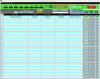I've set the set point for the OPO trans to 60 uW, this gives us better squeezing and a little bit higher range. However, the SHG output power sometimes fluctuates for reasons we don't understand, which causes the ISS to saturate and knocks us out of observing. Vicky and operators have fixed this several times, I'm adding instructions here so that we can hopefully leave the setpoint at 60uW and operators will know how to fix the problem if it arrises again.
If the ISS saturates, you will get a message on DIAG_MAIN, then, the operators can lower the set point to 50 uW.
1) take sqz out of IFO by requesting NO_SQUEEZING from SQZ_MANAGER.
2) reset ISS setpoint, by opening the SQZ overview screen, and opening the SQZ_OPO_LR guardian with a text editor. in the sqzparams file you can set opo_grTrans_setpoint_uW to 50. Then load SQZ_OPO_LR, request LOCKED_CLF_DUAL_NO_ISS, then after it arrives re-request LOCKED_CLF_DUAL, this will turn the ISS on with your new setpoint.
3)This change in the ciruclating power means that we need to adjust the OPO temperature to get the best SQZ. Open the OPO temp ndscope, from the SQZ scopes drop down menu on the sqz overview (pink oval in screenshot). THen adjust the OPO temp setting (green oval) to maximize the CLF-REFL_RF6_ABS channel, the green one on the scope.
4) Go back to observing, by requesting FREQ_DEP_SQZ from SQZ_MANAGER. You will have 2 SDF diffs to accept as shown in the screenshot attached.
Update: in the SDF diffs, you will likely not see H1:SQZ-OPO_ISS_DRIVEPOINT change, and just the 1 diff for OPO_TEC_SETTEMP. The channel *ISS_DRIVEPOINT is used for commissioning but ISS stabilizes power to the un-monitored value which changes, H1:SQZ-OPO_ISS_SETPOINT.
Also, if SQZ_OPO_LR guardian is stuck ramping in "ENGAGE_PUMP_ISS" (you'll see H1:SQZ-OPO_TRANS_LF_OUTPUT ramping), this is b/c the setpoint is too high to be reached, which is a sign to reduce "opo_gr_TRANS_setpoint_uW" in sqzparams.py.
Update for operators:
2) reset ISS setpoint, by opening the SQZ overview screen, and opening the SQZ_OPO_LR guardian with a text editor. In the sqzparams file you can set opo_grTrans_setpoint_uW to 50 60. Then load SQZ_OPO_LR, request LOCKED_CLF_DUAL_NO_ISS, then after it arrives re-request LOCKED_CLF_DUAL, this will turn the ISS on with your new setpoint. Check if the OPO ISS control monitor (H1:SQZ-OPO_ISS_CONTROLMON) is around 3 by opening SQZ OVERVIEW -> SQZT0 -> AOM +80MHz -> Control monitor (attached screenshot). If the control monitor is not around 3, repeat 2) and adjust the opo_grTrans_setpoint_uW to make it around 3.
Vicki has asked me to make a comment about how the line in sqzparams.py should stay at 80 due to tuning for 80 instead of 50 or 60.
Line 12: opo_grTrans_setpoint_uW = 80 #OPO trans power that ISS will servo to. alog 70050.
relevent alog:
https://alog.ligo-wa.caltech.edu/aLOG/index.php?callRep=72791
Latest update on how to deal with this SQZ error message with a bit more clarity:
https://alog.ligo-wa.caltech.edu/aLOG/index.php?callRep=80413