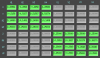Both HAM2 and HAM3 chambers are now fully controlled (HEPI+ISI).
Those chambers feature:
- Standardized ISI damping loops (defined in: SeiSVN/seismic/HAM-ISI/H1/
- Standardized ISI blend filters (SeiSVN/seismic/HAM-ISI/Complementary_Filters_HAM_ISI/HAM-ISI_Generic_Comp_Filters.mat)
- Hybrid aLigo/eLigo blend filters are available (SeiSVN/seismic/HAM-ISI/Common/Blend_filters/Filters_HAM_ISI_Blend_Hybrid_24_Jul_2013.mat)
- All 3 levels of ISI isolation loops (UGF=10Hz, 25Hz, 35Hz - LHO aLog # 5355). Performance is mostly limited by the blend filters. Level 2 controllers give similar amount of isolation as Level 3. Level 2 controllers are prefferred for now - ISI Perfomance can be found in LHO aLog #7414
- HEPI position blend filters (IPS signals are multiplied by 1, L4C signals are multiplied by 0)
- HEPI position loops. UUG = 2 Hz. Should be set to 5Hz soon. HEPI position loops performance plots, and controllers, can be found in LHO aLog #8037.
Trun on Process:
Prepare:
- Use the command button to shut down any kind of control on both HEPI and ISI.
- Make sure the border of the ISI screen is green. If not, check the Watchdogs (model, Dackill, IOP dackill, SUS) and the master switch.
Damp ISI:
- Use the command button to turn on the damping loops on the HAM-ISI.
Turn on HEPI:
- Make sure that the following are in the correct state for HEPI: Watchdogs (model, Dackill, IOP dackill, SUS, ISI) and the master switch.
- Open the IPS screen. Be careful there are 2 of them. One for the vertical sensors, and one for the horizontal sensors.
- In this screen, make sure that the alignment offsets are loaded and engaged. We want them to be set at the opposite of the locked hepi IPS redouts referrenced in LHO aLog# 7180
- Open the DC bias screen and make sure that everything is disengaged - it should be.
- Repeat (4) for the Sensor Correction screns, the ISC mon, the feedforward (FF) and the Twist.
- Make sure that offsets are disengaged ont he OUTF screens. Be careful there are 2 of them as well.
- Push both gain sliders to 1.
- Engage the Blend filters named "Pos"
- Make sure signals come out of those filters. If not, refer to LHO aLog #7299, and follow Sebastian's instructions
- Check the IPS 2CART matrices. For now, they should look like that. If not, use SeiSVN/seismic/HEPI/Common/MEDM_Functions_HEPI/Populate_Matrices_HEPI.m to fill them out. Do not use Populate_MEDM_Screen_HEPI.m instead, as it will reset a lot of the things you just worked on.
- Use the "Isolate <Chamber> Lvl1" button of the HEPI command screen, to engage the position loops
Engage the isolation loops, on the ISI
- Open the Sensor correction block and make sure that everything is disengaged.
- Open the blend filters block. Make sure that filters named "01_28" are selected. These are the generic blend filters mentioned above.
- Open the command screen of the ISI ou are working on
- Wait for the readouts to stabilize
- Use the "Reset CPS offset button" to reset the CPS biases.
- Press the "Store Target offsets" button. This will store the current position so the ISI can be steered back there once the isolation loops are engaged
- Use "Turn on Lv. 2 isolation loops for ...." button, and wait for the isolation loops to get engaged.
I took performance spectra on the ISI, in air, earlier this week.
HEPI was running with 2Hz UUG IPS position loops. The ISI had Level 3 isolation loops running, with the hybrid aLigo + eLigo on RX/RY blend.
Performance plots are attached for reference.