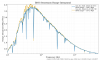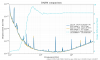Using the darm_integral_compare.py script from the NoiseBudget repo (NoiseBudget/aligoNB/production_code/H1/darm_integral_compare.py) as a starting point, I made a version that is simplified and easy to run for when our range is low and we want to compare range vs frequency with a previous time.
It takes two starting times, supplied by the user, and for each time, it grabs the DARM data between the start time and an end time of starttime+5400 seconds (1.5 hours). Using this data it calculates the inspiral range integrand and returns two plots(pdf) - one showing the range integrand plotted against frequency for each set of data(png1), and then the second plot just shows DARM for each set of data, along with a trace showing the cumulative difference in range between the two sets as a function of frequency(png2). These are saved both as pngs and in a pdf in the script's folder.
This script can be found at gitcommon/ops_tools/rangeComparison/range_compare.py. To run it you just need to supply the gps times for the two sets of time that you want to compare, although there is also an optional argument you can if you want the length of data taken to be different than the default 5400 seconds. The command used to generate the PDF and PNGs attached to this alog was as follows: python3 range_compare.py --span 5000
I appearently didn't do a very good job of telling you how to run this and forgot to put the example times in the command, so here's a more clear (actually complete) explanation
To find the script, go to:
cd /ligo/gitcommon/ops_tools/rangeComparison/
and then to run the script:
python3 range_compare.py [time1] [time2]
where time1 and time2 are the gps start times for the two stretches of time that you want to compare. The default time span it will run with for each time is 5400 seconds after the start time, but this can be changed by using the --span command followed by the number of seconds you want. For example, the plots from the original alog were made by running the command python3 range_compare.py --span 5000 1414349158 1414586877