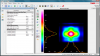JasonO, PeterK, RickS
Last Friday evening, we left the PSL in a state that will hopefully be sufficient for commissioning-related activities this week, during which all three of us will be on travel.
The full output power, 65-70 W, is directed into the PMC, with about 52 W transmitted.
The PMC output is directed to the beam dump directly downstream of the PMC. Thus, the half-wave plate at the PMC output will have to be rotated manually to send the PSL output beam through the EOM and into the MC.
Note that the EOM mount is quite unstable. The springs in the 5-axis NewFocus stage can accommodate the EOM weight if all forces are downward. But with the new RF cables (and maybe even with the old RF cables) the stability of this mount is marginal. Attention to EOM beam centering and mount stability (cable strain relief, etc.) should be given when directing the PMC output through the EOM.
The PMC and FSS loops are performing nominally, but the ISS loop is disabled (AOM not yet installed).
After the past two weeks of working with the 70-W amplifier, we think we finally have a good understanding of the modematching to the PMC. The PMC visibility is currently about 82%. This is limited by a "pedestal" that is apparently due to either a Front End output beam with this pedestal or to having too small a beam entering the 70 W amplifier. When an iris is installed upstream of the PMC and closed to the point that 10-15 W is occluded by the aperture, the PMC visibility increases to about 92-94%. This is corroborated by the Beam Scan data (see attached BeamScan data and images).
When time allows, we will scrutinize the Front End output beam (apparently this was not optimized after swapping out the NPRO some time ago). Then, after consulting with Mike Frede et al. at NeoLase, we will re-visit the modematching into the 70 W amplifier, then the modematching into the PMC.