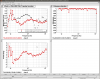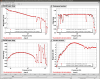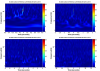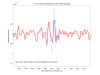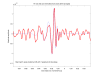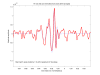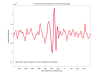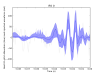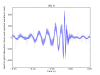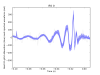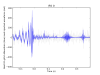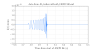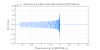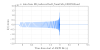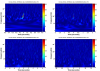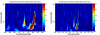I think it's possible that we're closer to the Newtonian gravitational noise limit than I had thought. This is on the list of "things we knew were coming, but are perhaps here sooner than I thought they would be".
The punch line is that we may be limited by Newtonian noise between 16-20 Hz. Not a wide band, but reasonably consistent with the expectations from papers such as P1200017.
In the attached plot, the blue trace is the calibrated DARM spectrum (CAL-DELTAL_EXTERNAL_DQ) that we show on the wall, taken yesterday. The green trace is my estimate of the Newtonian noise.
For the Newtonian noise, I have taken the Z-axis STS-2 seismometer data from the sensors on the ground near each test mass. (There is one seismometer at each end station, and one in the vertex near the ITMs - I use the same seismometer data for each ITM). The seismometers are in velocity units (I believe Jim said it's nm/s), so I pwelch to get velocity/rtHz, then apply the calibration zpk([],0, 1.6e-10) to get to meters/rtHz. I then translate to acceleration due to Newtonian noise using eq 1 from T1100237. Finaly, I add the 4 acceleration contributions (one from each test mass) incoherently and get to displacement by dividing the spectrum by (2*pi*f)^2.
The Newtonian noise is touching the DARM spectrum between about 16 - 20 Hz. We're within about an order of magnitude in the band 10 - 30 Hz. Evan will shortly re-run his noise budget code using this "measured" Newtonian noise to see if it helps explain some of the discrepancy between the measured and expected DARM spectra (this spectra is higher than the GWINC curve that is currently used in the noise budget).
Notably, this estimate of seismically-induced Newtonian noise is somewhat larger than what we've quoted in P1200017 and T1100237. If I use only the ETMY spectrum as an estimate for all 4 test masses, I get an answer more consistent with our past estimates. However, using the actual seismic signals from each test mass, I'm getting this slightly higher estimate.
The script to generate this plot is attached, as is the exported-from-DTT text file of the calibrated DARM spectrum.