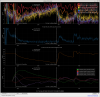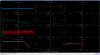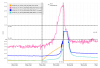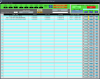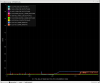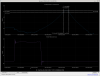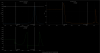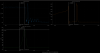TITLE: 11/07 Eve Shift: 0030-0600 UTC (1630-2200 PST), all times posted in UTC
STATE of H1: Corrective Maintenance
OUTGOING OPERATOR: Corey
CURRENT ENVIRONMENT:
SEI_ENV state: CALM
Wind: 5mph Gusts, 4mph 3min avg
Primary useism: 0.09 μm/s
Secondary useism: 0.23 μm/s
QUICK SUMMARY:
Earthquake may have interupted the Initial alignment that was done just before my shift.
Reverted the Y arm to the OSEM values we had before our lockloss.
Reverting All but SQZ to last second of the last good Initial Alignment: 1414909471
Before: SUS-IM1_M1_OPTICALIGN_P_OFFSET: 427.4,
After: SUS-IM1_M1_OPTICALIGN_P_OFFSET: 427.4,
Before: SUS-IM1_M1_OPTICALIGN_Y_OFFSET: -384.8,
After: SUS-IM1_M1_OPTICALIGN_Y_OFFSET: -384.8,
Before: SUS-IM2_M1_OPTICALIGN_P_OFFSET: 706.7,
After: SUS-IM2_M1_OPTICALIGN_P_OFFSET: 706.7,
Before: SUS-IM2_M1_OPTICALIGN_Y_OFFSET: -178.3,
After: SUS-IM2_M1_OPTICALIGN_Y_OFFSET: -178.3,
Before: SUS-IM3_M1_OPTICALIGN_P_OFFSET: -232.8,
After: SUS-IM3_M1_OPTICALIGN_P_OFFSET: -232.8,
Before: SUS-IM3_M1_OPTICALIGN_Y_OFFSET: 333.5,
After: SUS-IM3_M1_OPTICALIGN_Y_OFFSET: 333.5,
Before: SUS-IM4_M1_OPTICALIGN_P_OFFSET: -85.2,
After: SUS-IM4_M1_OPTICALIGN_P_OFFSET: -87.0,
Before: SUS-IM4_M1_OPTICALIGN_Y_OFFSET: 392.2,
After: SUS-IM4_M1_OPTICALIGN_Y_OFFSET: 391.5,
Before: SUS-RM1_M1_OPTICALIGN_P_OFFSET: -729.8,
After: SUS-RM1_M1_OPTICALIGN_P_OFFSET: -723.6,
Before: SUS-RM1_M1_OPTICALIGN_Y_OFFSET: 180.9,
After: SUS-RM1_M1_OPTICALIGN_Y_OFFSET: 181.2,
Before: SUS-RM2_M1_OPTICALIGN_P_OFFSET: -48.0,
After: SUS-RM2_M1_OPTICALIGN_P_OFFSET: -32.6,
Before: SUS-RM2_M1_OPTICALIGN_Y_OFFSET: 318.3,
After: SUS-RM2_M1_OPTICALIGN_Y_OFFSET: 303.7,
Before: SUS-MC1_M1_OPTICALIGN_P_OFFSET: 833.3,
After: SUS-MC1_M1_OPTICALIGN_P_OFFSET: 833.3,
Before: SUS-MC1_M1_OPTICALIGN_Y_OFFSET: -2230.6,
After: SUS-MC1_M1_OPTICALIGN_Y_OFFSET: -2230.6,
Before: SUS-MC2_M1_OPTICALIGN_P_OFFSET: 591.5,
After: SUS-MC2_M1_OPTICALIGN_P_OFFSET: 591.5,
Before: SUS-MC2_M1_OPTICALIGN_Y_OFFSET: -580.4,
After: SUS-MC2_M1_OPTICALIGN_Y_OFFSET: -580.4,
Before: SUS-MC3_M1_OPTICALIGN_P_OFFSET: -20.3,
After: SUS-MC3_M1_OPTICALIGN_P_OFFSET: -20.3,
Before: SUS-MC3_M1_OPTICALIGN_Y_OFFSET: -2431.1,
After: SUS-MC3_M1_OPTICALIGN_Y_OFFSET: -2431.1,
Before: SUS-PRM_M1_OPTICALIGN_P_OFFSET: -1627.6,
After: SUS-PRM_M1_OPTICALIGN_P_OFFSET: -1636.9,
Before: SUS-PRM_M1_OPTICALIGN_Y_OFFSET: 622.9,
After: SUS-PRM_M1_OPTICALIGN_Y_OFFSET: 616.7,
Before: SUS-PR2_M1_OPTICALIGN_P_OFFSET: 1553.5,
After: SUS-PR2_M1_OPTICALIGN_P_OFFSET: 1549.5,
Before: SUS-PR2_M1_OPTICALIGN_Y_OFFSET: 2812.8,
After: SUS-PR2_M1_OPTICALIGN_Y_OFFSET: 2808.5,
Before: SUS-SRM_M1_OPTICALIGN_P_OFFSET: 2509.1,
After: SUS-SRM_M1_OPTICALIGN_P_OFFSET: 2519.6,
Before: SUS-SRM_M1_OPTICALIGN_Y_OFFSET: -3801.7,
After: SUS-SRM_M1_OPTICALIGN_Y_OFFSET: -3810.4,
Before: SUS-OM1_M1_OPTICALIGN_P_OFFSET: -73.9,
After: SUS-OM1_M1_OPTICALIGN_P_OFFSET: -74.7,
Before: SUS-OM1_M1_OPTICALIGN_Y_OFFSET: 686.7,
After: SUS-OM1_M1_OPTICALIGN_Y_OFFSET: 686.1,
Before: SUS-OM2_M1_OPTICALIGN_P_OFFSET: -1460.3,
After: SUS-OM2_M1_OPTICALIGN_P_OFFSET: -1448.3,
Before: SUS-OM2_M1_OPTICALIGN_Y_OFFSET: -254.3,
After: SUS-OM2_M1_OPTICALIGN_Y_OFFSET: -307.4,
Before: SUS-OM3_M1_OPTICALIGN_P_OFFSET: -1095.0,
After: SUS-OM3_M1_OPTICALIGN_P_OFFSET: -1095.0,
Before: SUS-OM3_M1_OPTICALIGN_Y_OFFSET: -212.0,
After: SUS-OM3_M1_OPTICALIGN_Y_OFFSET: -212.0,
Before: SUS-OMC_M1_OPTICALIGN_P_OFFSET: 36.9,
After: SUS-OMC_M1_OPTICALIGN_P_OFFSET: 36.9,
Before: SUS-OMC_M1_OPTICALIGN_Y_OFFSET: 0.0,
After: SUS-OMC_M1_OPTICALIGN_Y_OFFSET: 0.0,
Before: SUS-ITMX_M0_OPTICALIGN_P_OFFSET: -104.4,
After: SUS-ITMX_M0_OPTICALIGN_P_OFFSET: -101.1,
Before: SUS-ITMX_M0_OPTICALIGN_Y_OFFSET: 109.2,
After: SUS-ITMX_M0_OPTICALIGN_Y_OFFSET: 109.3,
Before: SUS-BS_M1_OPTICALIGN_P_OFFSET: 97.4,
After: SUS-BS_M1_OPTICALIGN_P_OFFSET: 97.6,
Before: SUS-BS_M1_OPTICALIGN_Y_OFFSET: -396.5,
After: SUS-BS_M1_OPTICALIGN_Y_OFFSET: -396.3,
Before: SUS-ITMY_M0_OPTICALIGN_P_OFFSET: -1.5,
After: SUS-ITMY_M0_OPTICALIGN_P_OFFSET: -4.5,
Before: SUS-ITMY_M0_OPTICALIGN_Y_OFFSET: -20.1,
After: SUS-ITMY_M0_OPTICALIGN_Y_OFFSET: -19.1,
Before: SUS-ETMX_M0_OPTICALIGN_P_OFFSET: -35.8,
After: SUS-ETMX_M0_OPTICALIGN_P_OFFSET: -37.1,
Before: SUS-ETMX_M0_OPTICALIGN_Y_OFFSET: -146.7,
After: SUS-ETMX_M0_OPTICALIGN_Y_OFFSET: -146.6,
Before: SUS-ETMY_M0_OPTICALIGN_P_OFFSET: 159.2,
After: SUS-ETMY_M0_OPTICALIGN_P_OFFSET: 157.5,
Before: SUS-ETMY_M0_OPTICALIGN_Y_OFFSET: -165.7,
After: SUS-ETMY_M0_OPTICALIGN_Y_OFFSET: -165.1,
Before: SUS-TMSX_M1_OPTICALIGN_P_OFFSET: -93.1,
After: SUS-TMSX_M1_OPTICALIGN_P_OFFSET: -96.7,
Before: SUS-TMSX_M1_OPTICALIGN_Y_OFFSET: -96.4,
After: SUS-TMSX_M1_OPTICALIGN_Y_OFFSET: -98.7,
Before: SUS-TMSY_M1_OPTICALIGN_P_OFFSET: 75.5,
After: SUS-TMSY_M1_OPTICALIGN_P_OFFSET: 73.8,
Before: SUS-TMSY_M1_OPTICALIGN_Y_OFFSET: -265.9,
After: SUS-TMSY_M1_OPTICALIGN_Y_OFFSET: -267.7,
ALS X looks worse and ALS Y doesnt seem to change much at all.
Ground motion is falling.
Reverted back to a better time: 1414970755