The Arm is locked, as off 03:24:00 UTC (20:24h local time).
The various controls are in the state listed below.
Channel of interest is 'H2:ALS-Y_ARM_LONG_IN1_DQ' and has units of nm (and is sampled at 16k).
HPI State:
All running fine. The cavity feedback (off load) at low frequencies to HPI ETMY, with a UGF of ~1 mHz. ETMY_ISCINF_LONG has a a 250k nm limit on the output (I got an effective limit of 200k nm on the output of the signal ISC sends into the RFM).
ISI State:
Stage 1, (ITM/ETM) X/Y 250mHz blend other at 750mHz blend
Stage 2: (ITM/ETM) XY 100mHz other 750mHz blend.
Quad Sate:
ETM: M0 damping on, L1 L/P damping only, L2 no damping (watch dog off), L3 no damping
ITM: M0 damping on, L1 L/P damping only, L2 no damping (watch dog off), L3 no damping (watch dog off)
Attached is an initial spectrum .... the frequency noise has dropped nicely! (due to 3791)
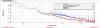









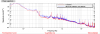
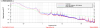
ha, that makes sense as the ETM oplev did give me any indicaiton I was yawing the test mass. In the early hour of the cavity locking I was trying to compensate for the pointing error casued by the heated ETM. Aiden mention that is was more in yaw (~25 urad), but the oplev wasn't able to show me my moves.
Now there are SUM indicators next to the QPD quadrant definitions, under the OPLEVINF button, in the lower left corner, on the SUS_CUST_L3_OPLEV.adl screens (which are linked off pf the QUAD OVERVIEW Screens). I attach screen shots of ETMY (Spot OFF the QPD) and ITMY (Spot ON the QPD). That bar is actually a live reading of the SUM channel, ${IFO}:SUS-${OPTIC}_L3_OPLEV_SUM_OUTMON, with limits from 0 to 10000 cts. (As shown, ITMY is aligned and has ~18k counts worth of light -- so a full green bar, and ETMY is not aligned, and has ~6 cts -- so no green bar). These is a good indication of whether you have light on the QPD or not.