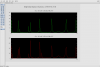Similar to the design efforts with the QUAD and BSFM, I designed and implemented a set of "Level 2" damping filters in which
- All DOFs (except Roll) meet or beat their 10 [Hz] requirements. (Details about Roll below.)
- High-frequency modes are better damped, while still maintaining the majority of the low-frequency damping. The lowest frequency mode in all DOFs (which will have highest displacement amplitude because the ISI's isolation is less) are damped to the same Q, if not even a little less.
- Over all gain is reduced, such that noise between the resonant modes and out-of-band is less.
This new configuration has been appropriately captured and stored in the userapps SVN. Enjoy!
Design Details
--------------
As with all the other suspensions, the top-mass BOSEM sensor noise filtered through the damping loops is the dominate noise source above ~5 [Hz]. Thus the loop designs are primarily focused on modifying each loop such that they collectively meet their displacement noise requirements.
The requirements on the displacement noise are most stringent on Pitch and Yaw of the optical bench for the TMTS, which according to Fig 18 of E1100537 need to hit "a few" x 10^-15 [m/rtHz] at ~10 [Hz]. The remaining degrees of freedom have much more loose requirements BUT because the top-mass blades are misaligned with respect to the Euler control basis like the QUAD, the degrees of freedom are dreadfully cross-coupled at high frequency. (For supporting imagery, check out Mark's mode shape page.)
For example, in order to meet the Pitch requirements at 10 Hz, one must consider the performance of the Longitudinal (obviously), and Transverse. In fact, Transverse is cross-coupled to Pitch, Yaw, and Roll -- the latter so much so that the Transverse residual seismic and top-mass sensor noise dominate the Roll of the optical bench by 1 to 2 orders of magnitude.
The problem with this cross-coupling is that Transverse has the highest frequency resonant mode, at 4.2 Hz. Typically (i.e. in the QUAD and BSFM), this highest Transverse mode couples well to Roll, which in those cases have less stringent requirements. This means you can squash the mode in Roll, sacrificing some sensor noise contribution there, leaving little left to do in Transverse. In the case of the TMTS, the Roll requirements are more stringent AND the 4.2 Hz mode doesn't couple well to Roll, so one can't get enough loop gain to damp it.
So. In order to get *some* damping on this mode, and retain a decent Q on the lower modes, it is difficult-at-best (assuming I stick to the relatively simple, IIR-only, loop design) to roll off the loop gain fast enough to reduce the sensor noise contribution to the 10 [Hz] bench motion. With my design efforts -- involving a 4th order elliptic (similar to the BSFM V design) as well as an extra "phase booster," real, zero/pole pair -- I was able to reduce the Transverse contribution to Pitch and Yaw to below the requirements at 10 [Hz], but Roll is still at ~1e-14 [m/rtHz] at 10 [Hz], but meets the requirement by 16 [Hz].
For a summary comparison between the previous filters and the current filters, check out
dampingfilters_comparison_2013-03-13vs2013-06-06.pdf.
If you're interested in the details of the new design, and plots backing up the above design description and problems, check out the attachment dampingfilters_TMTS_20130606.pdf shows all of the usual design figures of merit. (The old design is shown in dampingfilters_TMTS_20130313.pdf).
A quick, confirmation measurement that the control signals (which, as the model says, should be dominated by sensor noise above 5 [Hz]) have reduced as much as expected in the 10 [Hz] region and above for the most interesting degrees of freedom for the TMTS.
Configuration
-------
For all degrees of freedom,
FMs 1 ("rolloff_*"),2 ("boost_*"),5 ("norm*"), and 10 (ellip_*)
should be engaged. As with the BSFM design, the overall gains of the loop have been folded into the boost_* filter, so that all the EPICs gains are an easy-to-remember -1. Note that this deviates from traditional SUS gains; this is a new era of not-just-velocity-damping-anymore. Hence, the new EPICs gains are:
L = T = V = R = P = Y = -1.
This new configuration has been captured with an updated safe.snap,
${userapps}/release/sus/h1/burtfiles/h1sustmsy_safe.snap
and the new foton file has also been committed here:
${userapps}/release/sus/h1/filterfiles/H1SUSTMSY.txt
Scripts, Functions, and Templates
-------
The scripts used design the loops and generate these plots can be found here:
${SusSVN}/sus/trunk/TMTS/Common/FilterDesign/
design_damping_TMTS_20130606.m
compare_tmts_dampfilter_design.m
The former calls the FOM producing functions
${SusSVN}/sus/trunk/TMTS/Common/FilterDesign/
plottmtsdampingcontroldesign.m
plottmtsactuatornoise.m
The template to compare the control signal ASD lives here:
${SusSVN}/sus/trunk/TMTS/H1/TMSY/SAGM1/Data
2013-06-07_1753_H1SUSTMSY_M1_DAMPOUT_Spectra.xml